Solution 3 shows how SiteMinder Federation Security Services can be deployed at smcompany.com and discounts.com to solve Use Case 3: Single Sign-on with No Local User Account.
SiteMinder is deployed at smcompany.com by installing the Web Agent with the Web Agent Option pack on one machine, and installing the Policy Server on another machine. The SAML Affiliate Agent is installed at discounts.com.
Note: The SAML Affiliate Agent only supports SAML 1.0 and is not FIPS-compatible.
The following figure shows single sign-on with no local user account.
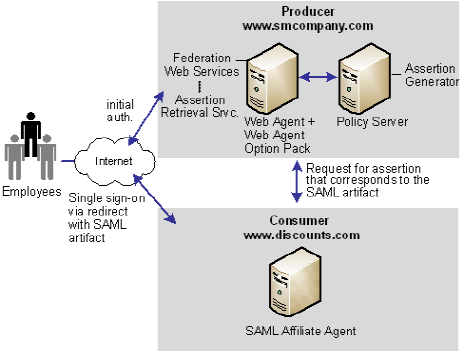
Note: The SPS federation gateway can replace the Web Agent and Web Agent Option Pack to provide the SiteMinder Federation Web Services application functions. For information about installing and configuring the SPS federation gateway, see the CA SiteMinder Secure Proxy Server Administration Guide.
Smcompany.com is acting as a SAML 1.x producer. When an employee of smcompany.com accesses an employee portal at www.smcompany.com, the following occurs:
Discounts.com is acting as the consumer site. The redirect request with the SAML artifact is handled by the SAML Affiliate Agent at www.discounts.com, as follows:
The administrator at smcompany.com uses the Policy Server User Interface to configure an affiliate for discounts.com. The affiliate is configured with attribute information to be passed to discounts.com. The assertion generator will include those attributes as part of the user profile in a SAML assertion created for discounts.com.
The administrator at discounts.com configures the SAML Affiliate Agent with information about the discounts.com site, the location of the assertion retriever service at smcompany.com, and what resources are to be protected by the affiliate defined at smcompany.com.
| Copyright © 2010 CA. All rights reserved. | Email CA about this topic |