After running the sample application, you can test single sign-on.
To test federated single sign-on
http://www.idp.demo:server_port/idpsample/index.jsp
http://www.sp.demo:server_port/spsample/index.jsp
The following figure is the IdP.demo home page:
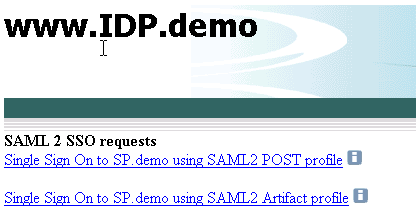
The following figure is the SP.demo home page:
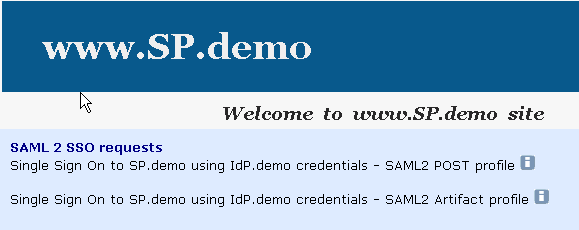
A login challenge like the following is presented:
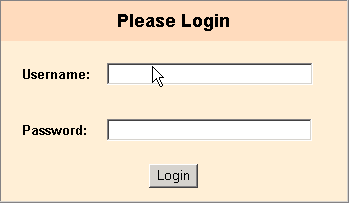
If single sign-on is successful, you should see the following welcome page:
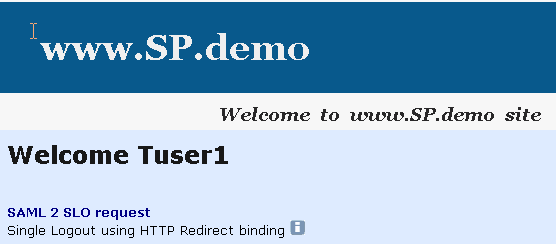
| Copyright © 2010 CA. All rights reserved. | Email CA about this topic |