You can use the web pages included with the sample application to test single logout, provided you have run the FSS sample application. These pages are located in the following two folders.
policy_server_home/samples/federation/content/idpsample
policy_server_home/samples/federation/content/spsample
Specifies the installed location of the SiteMinder Policy Server.
Important! If you have run the sample application, the idpsample and spsample folders are automatically copied into your web server's document root directory.
If you have not run the FSS sample application, use your own web pages, but ensure that your HTML page to test SP-initiated single sign-on includes a hard-coded link to the Single Logout service.
After you have successfully tested single sign-on, you can test single logout from the SP.demo welcome page.
To test single logout
On the SP Welcome page, click on the link labeled Single Logout using HTTP Redirect binding.
The following page is displayed:
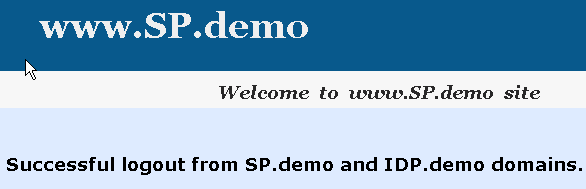
If you see this message, single logout is successful.
| Copyright © 2010 CA. All rights reserved. | Email CA about this topic |