eTelligent Rules makes available a set of variables for use in policy expressions.
Expressions extend policies to include dynamic information evaluated at runtime. Variable objects may be used in expressions to create a boolean set of conditions that determines entitlements for the resources protected by the policy.
To use variable objects in an active policy expression, you must configure a policy object and build the appropriate boolean expression using the Expression dialog. The interface is similar to the LDAP Search Expression editor described in Add LDAP Expressions to Policies.
Note: Expressions may be added to other data supported by policy objects as shown in the following figure.
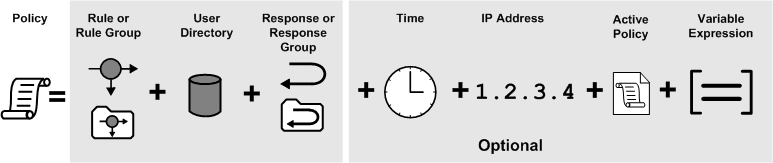
Note: Active expressions and named expressions are not the same. While both types of expressions are evaluated at run-time, they differ in the following ways:
| Copyright © 2010 CA. All rights reserved. | Email CA about this topic |