For each system that has a Policy Server or Web Agent installed, you must set the system clock for the time zone appropriate to that system's geographical location. Policy Servers and Web Agents use the time zones to calculate time relative to Greenwich Mean Time (GMT).
The following figure shows how the Policy Server executes a policy relative to time. A resource is stored on a Web Server in Massachusetts and is protected by a Policy Server in California. The policy allows access to the resource between 9:00 a.m. and 5:00 p.m. However, the user in Massachusetts can still access the resource at 6:00 p.m. because the policy is based on the Policy Server's time zone, Pacific Standard Time (PST), which is 3 hours behind the Web Agent's time zone, Eastern Standard Time (EST).
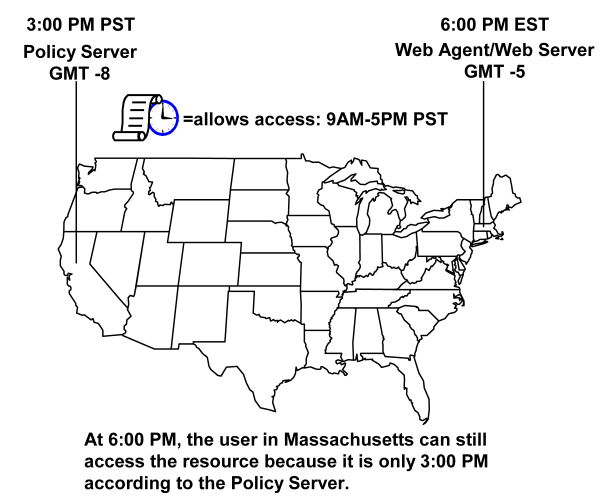
Note: For Windows systems, the time zone and the time of day that you set in the Date/Time control panel must agree. For example, to reset a system in the USA from Eastern Standard Time to Pacific Time, you must set the system's clock back three hours and change the time zone to Pacific Standard Time. If these two settings do not match, single sign-on across multiple domains and agent key management will not work properly.
| Copyright © 2010 CA. All rights reserved. | Email CA about this topic |