SNMP support includes a Management Information Base (MIB), an SNMP Agent, and the Event SNMP Trap library. You can configure the SNMP Agent and Event SNMP Trap library independently and enable one or disable the other or vice versa. The SNMP Agent enables monitoring applications to retrieve operational data from the OneView Monitor. The SNMP Agent sends data to the SNMP manager and supports SNMP request handling.
The following figure shows the architecture between the management application, OS Master Agent, SNMP Agent, and the OneView Monitor.
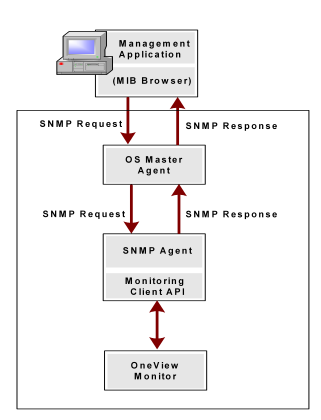
The OS Master Agent, such as the native Solaris SunSolstice Master Agent, invokes the SNMP Agent once you restart the Master Agent. Upon receiving an SNMP request from the management application the OS Master Agent forwards the SNMP request to the SNMP Agent. The SNMP Agent contacts the OneView Monitor, retrieves the required information using Monitor Client API, and then sends the response to the Master Agent. The Master Agent, in turn, forwards the response to the management application.
If you do not configure the SNMP Agent during the Policy Server installation, all the SNMP files are still installed in case you want to use the Agent later. However, to get the Agent running, you need to manually get the Agent started by configuring the SNMP Agent on a Windows or UNIX system.
The Event SNMP Trap library converts some SiteMinder events into SNMP traps before sending them to the management application as noted in the following figure. The trap library captures events sent by the Policy Server, decides if SNMP traps are to be generated on a given event, and generates a trap.
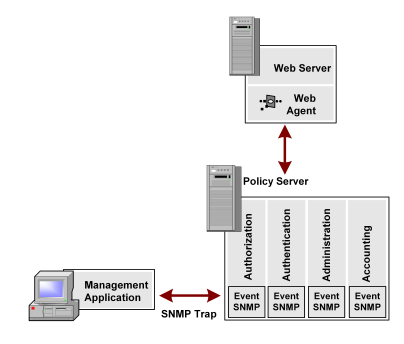
Note: For more information on the SNMP Agent and the OneView Monitor, see the Policy Server Administration Guide.
| Copyright © 2010 CA. All rights reserved. | Email CA about this topic |