To run a SiteMinder Web Agent on an additional (not the default) web site on IIS 7.0, add a SiteMinder ISAPI filter to each additional web site you want to protect. This filter executes the Web Agent ISAPI scripts and other files.
Note: These settings are added to the Default Web Site of the IIS web server automatically by the Web Agent Configuration wizard.
The following illustration shows a web site named "Example," which needs the ISAPI Filter added manually:
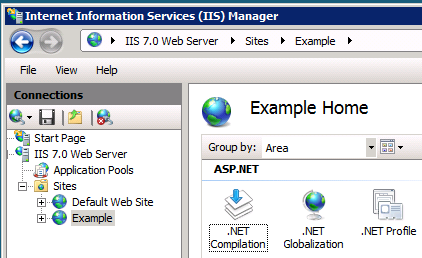
To add the agent ISAPI filter to additional web sites that you want to protect with SiteMinder
Note: If the User Account Control dialog appears, click Continue.
The Sites folder appears.
The ISAPI Filters screen appears.
The Add ISAPI Filter dialog appears.
The Open dialog appears.
web_agent_home\bin\ISAPI6WebAgent.DLL
The ISAPI6WebAgentDLL.dll file appears in the Add ISAPI Filter dialog.
The Add ISAPI Filter dialog closes and the SiteMinder ISAPI Filter appears in the list.
| Copyright © 2010 CA. All rights reserved. | Email CA about this topic |