To upgrade a SiteMinder deployment with multiple Policy Servers and Web Agents, remove one of the Policy Servers and Web Agents from the SiteMinder environment. While these components are being upgraded, the remaining Policy Servers and Web Agents continue to protect your resources. Continue removing and upgrading SiteMinder components until all components are upgraded or operating in mixed-mode compatibility.
The following figures illustrate a simple r6.x environment and detail:
Note: Each figure depicts a single policy/key store. Your environment can use separate policy and key stores.
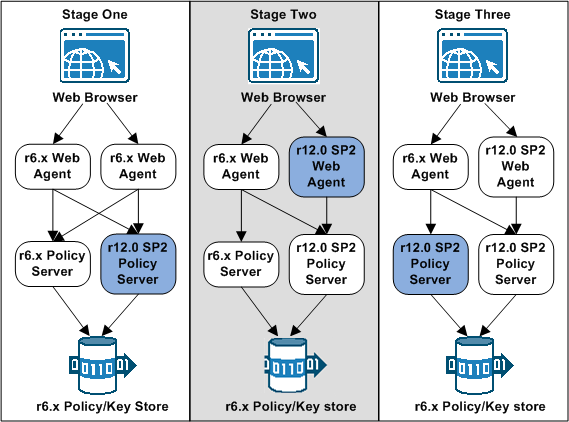
Important! The Policy Server installer replaces the r6.x Policy Server User Interface with the FSS Administrative UI during the upgrade. The r12.0 SP2 Policy Server continues to provide access control and generates log files that contain auditing information. However, you cannot administer the r6.x policy store through r12.0 SP2 Policy Server until the Administrative UI is installed.
Important! Although the Policy Servers continue to protect resources and you have access to the Policy Server Management Console, you cannot administer the Policy Servers. The Policy Server installer replaced the Policy Server User Interface with the FSS Administrative UI during the upgrade. You cannot record policy information in the policy store until you have installed the r12.0 SP2 Administrative UI. Account for this time as you plan your migration.
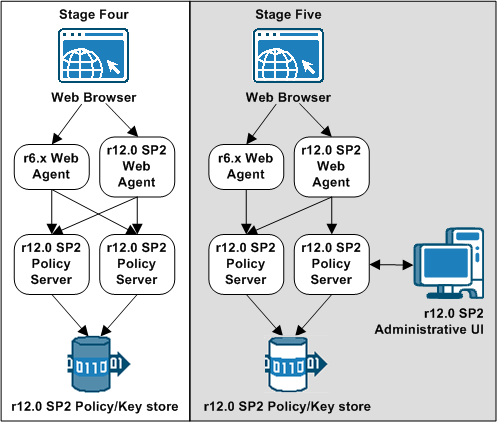
Note: For more information about registering a FSS Administrative UI and installing the Report Server, see the Policy Server Installation Guide.
| Copyright © 2010 CA. All rights reserved. | Email CA about this topic |