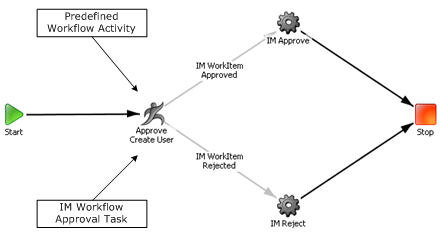Administration Guide › Workflow › WorkPoint Method › Workflow Server Completes the Activity
Workflow Server Completes the Activity
A manual activity appears in the Designer window with two or more conditional transitions leading from it.
Each conditional transition is associated with a script. When a participant completes the activity, the scripts evaluate the activity outcome. The result of these evaluations determines the direction of the process flow.
The following illustration shows the Approve Create User activity in the Designer and the corresponding approval task of the same name in Identity Manager.
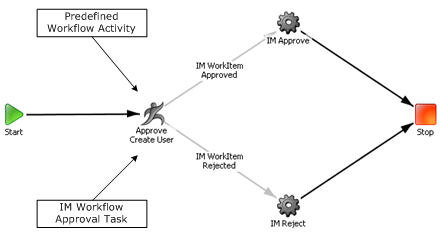
When the activity participant (or approver) clicks the Approve or Reject button in Identity Manager:
- The Approve Create User activity in the process job instance ends. The scripts associated with the conditional transitions evaluate the outcome of the activity.
- The job instance continues, depending on which conditional transition evaluates to true:
- If the activity is approved, script IM WorkItem Approved returns true. The workflow takes the IM WorkItem Approved transition to the next node. This automated activity, IM Approve, notifies Identity Manager to execute the Create User task.
- If the activity is rejected, script IM WorkItem Rejected returns true. The workflow takes the IM WorkItem Rejected transition to the next workflow node. This automated activity, IM Reject, notifies Identity Manager to cancel the Create User task.