On the profile tab of a task that creates or modifies users, synchronization controls ensure that changes to the Identity Manager are also made to the global user. If you create admin tasks that create or modify users and you have Identity Policies, set the synchronization controls as follows:
Note: For best performance, select the On Task Completion option. However, if you select the On Task Completion option for a task that includes multiple events, Identity Manager does not synchronize until all of the events in the task complete. If one or more of those events require workflow approval, this may take several days. To prevent Identity Manager from waiting to apply identity policies or synchronize accounts until all events complete, select the On Every Event option.
If you add attributes to admin tasks that manage users, you need to update the Attribute Mappings in the Provisioning screen in the Management Console. For each user attribute in Identity Manager, a default provisioning attribute exists.
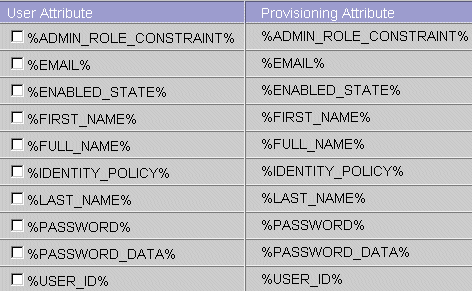
| Copyright © 2011 CA. All rights reserved. | Email CA Technologies about this topic |