A reverse association is a direct association between two classes of objects of the type from Class1 to Class 2 (the direct association) and from Class 2 to Class 1 (the reverse association). Reverse associations are by definition bi-directional.
Typically, most endpoints only let you manage only one side of the association between accounts and groups from the group side of the association. For example, you can manage the accounts that belong to a group from the group side of the association. Creating a reverse association lets you provision and manage which groups an account is a member of, from the account side of the association.
As most bi-directional associations have a physical attribute on one class and a virtual attribute on the other class, we recommend that you define the physical association attribute first.
Typically it is common to establish both directions of an association at the same time, that is, both the direct and reverse associations. You can use the Direct Association dialog to create and edit both associations at the same time.
Reverse associations appear in the mapping tree under the node of the class you have specified a reverse association with.
Example: Reverse Association
The following diagram shows a direct and reverse association between the account and group finance class, that is, a bi-directional association, created when you map the attribute in the account that contains the groups the account belongs to, for example, the memberOf attribute, to the group's naming attribute.
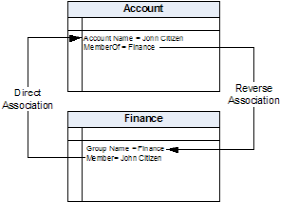
| Copyright © 2011 CA. All rights reserved. | Email CA Technologies about this topic |