On the Administrators tab of the Create or Modify Group tasks, you can specify users and groups as administrators of a group. When you assign a user as a group administrator, make sure that the administrator has a role with appropriate scope for managing the group. For example:
A member rule that the group administrator meets
A scope rule that includes the group
A scope rule that includes some users to be added to the group
Note: To enable groups to be administrators of other groups in an Identity Manager environment, configure group administrator support in the directory configuration file. For information, see the Configuration Guide.
When you assign a group as an administrator, only administrators of that group will be administrators of the group you are creating or modifying. Members of the administrator group you specify will not have privileges to manage the group. The following illustration shows a group as an administrator of another group.
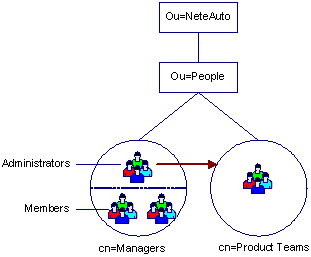
In this example:
| Copyright © 2011 CA. All rights reserved. | Email CA Technologies about this topic |