The Configure Global Policy Based Workflow for Events tasks lets an administrator configure policy or non-policy based workflow for all events in the current environment. Clicking the task displays the default event mapping to workflow process definitions. Each event mapping can be modified or deleted, and new event mappings can be added for events that have not been configured.
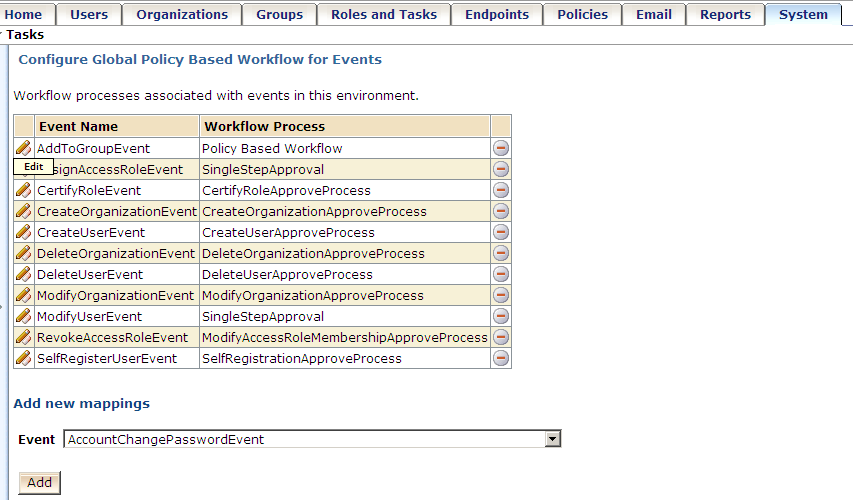
The fields on this screen are as follows:
Specifies the workflow processes associated with approval policies.
Specifies an approval policy to map to a workflow process.
Adds the new mapping.
Adding or modifying a mapping opens the Workflow Mapping screen where you can select the process mappings and approval policies. The behavior is the same as the event level workflow configuration. Clicking the Add button on the Workflow Mappings page brings up another page where you can configure an approval policy.
| Copyright © 2011 CA. All rights reserved. | Email CA Technologies about this topic |