To perform an action in CA Identity Manager, you select a task and an object on which to perform that task. For example, when modifying a user profile, the task is Modify User and the object is the user profile that you want to modify.
CA Identity Manager provides two methods for selecting tasks and objects:
In task-based navigation, you select a category and task, and then search for the object to which the task applies.
For example, to modify a user profile, you select the Users category, and then select the Modify User task. You then search for the user to modify.
The following example illustrates categories and tasks in the User Console.
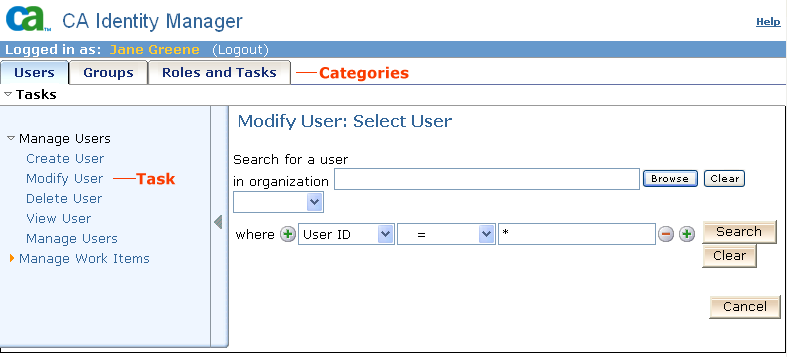
Task-based navigation is the default navigation method. Use task-based navigation when users are more likely to perform a single action on an object.
| Copyright © 2011 CA. All rights reserved. | Email CA Technologies about this topic |