Each rule in a role policy requires a set of objects in the object store. When Identity Manager evaluates a rule, it loads these objects and performs any required user store searches.
The following example shows a member policy that includes three member rules. Each rule includes four scope rules.
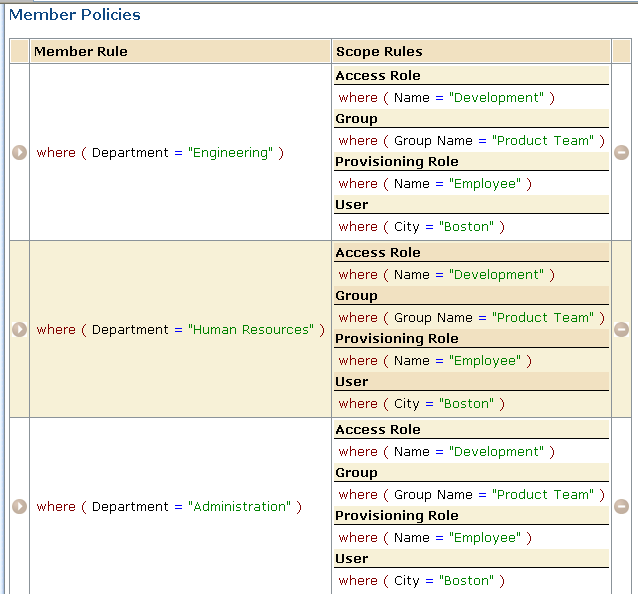
In this example, Identity Manager creates the objects and performs the user store searches described in the following table when evaluating and applying the member policy.
|
Rule |
Policy Objects |
Potential User Store Searches |
|---|---|---|
|
10 (one for each rule definition object, one for each rule data object) |
5 (one for each rule definition object) |
|
10 |
5 |
|
10 |
5 |
In this example, Identity Manager creates 30 objects and executes 15 directory searches to determine membership and scope.
To limit the number of policy objects and user store searches that Identity Manager performs, combine rules into complex expressions. The following example specifies the same entitlements in the first example as one member rule.
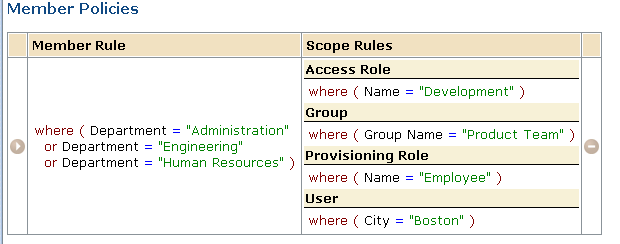
In this example, Identity Manager creates only ten policy objects and performs only five user store searches.
|
Rule |
Policy Objects |
Potential User Store Searches |
|---|---|---|
|
10 |
5 |
| Copyright © 2011 CA. All rights reserved. | Email CA Technologies about this topic |