CA Identity Manager connects to a user directory to store user, group, and organizational information, as shown in the following illustration:
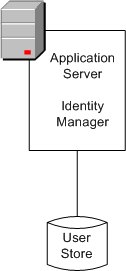
A new directory or database is not required. However, the existing directory or database must be located on a system that has a fully qualified domain name (FQDN).
For a list of supported directory and database types, see the CA Identity Manager support matrix on the CA Support Site.
You configure a connection to the user store when you create an Identity Manager directory in the Management Console.
If you export the directory configuration after creating an Identity Manager directory, the user directory connection information is displayed in the Provider element of the directory configuration file.
| Copyright © 2011 CA. All rights reserved. | Email CA Technologies about this topic |