An administrator may need to manage users whose profiles exist in a different user store from the one that is used for authenticating the administrator. In other words, when logging in to the Identity Manager Environment, the administrator must be authenticated using one directory and authorized to manage users in a second directory, as shown in the following illustration:
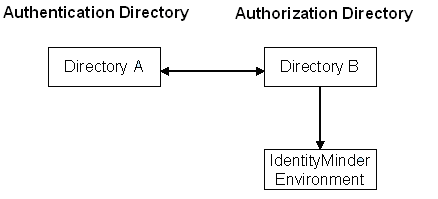
To configure an Identity Manager Environment to use different directories for authentication and authorization
Note: For information on using these interfaces, see the documentation for the version of SiteMinder that you are using.
One directory references the authentication data (administrator profiles); the other directory references the authorization data (user profiles).
Select the authorization directory as the Identity Manager directory.
The domain and other objects required by SiteMinder are created automatically when you create an Environment and SiteMinder integrates with CA Identity Manager.
The domain uses the following naming convention:
Identity Manager-environmentDomain
|
Field |
Value |
|---|---|
|
Attribute |
Web-Agent-HTTP-Header-Variable |
|
Attribute Kind |
user attribute |
|
Variable Name |
sm_userdn |
|
Attribute Name |
SM_USERNAME |
CA Identity Manager will now use different directories for authentication and authorization.
| Copyright © 2011 CA. All rights reserved. | Email CA Technologies about this topic |