In CA Identity Manager, organizations have a hierarchical structure that includes a root organization and suborganizations. The suborganizations may also have suborganizations.
Each organization, except the root organization, has a parent organization. For example, in the following illustration, Dealer is the parent organization for the USA and Europe organizations:
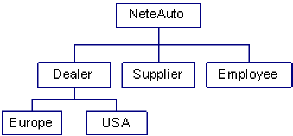
The unique identifier of the parent organization is stored in an attribute in the organization’s profile. Using the information in this attribute, CA Identity Manager can construct the organization hierarchy.
To specify the attribute that stores the parent organization, use the %ORG_MEMBERSHIP% and %ORG_MEMBERSHIP_NAME% well-known attributes with the physical attribute that stores the name of the parent organization in an attribute description as follows:
<ImsManagedObjectAttr physicalname="tblOrganizations.parentorg" displayname="Organization" description="Parent Organization" valuetype="Number" required="false" multivalued="false" wellknown="%ORG_MEMBERSHIP%" maxlength="0" />
| Copyright © 2011 CA. All rights reserved. | Email CA Technologies about this topic |