Identity Manager includes the following skins:
This skin is installed in the following folder:
iam_im.ear/user_console_war/app/imcss/idm
The following illustration shows the idm User Console:
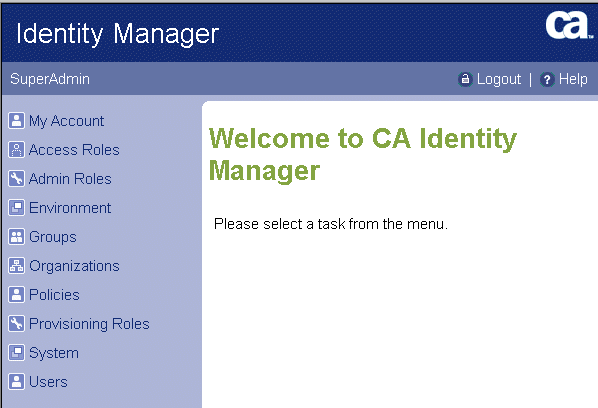
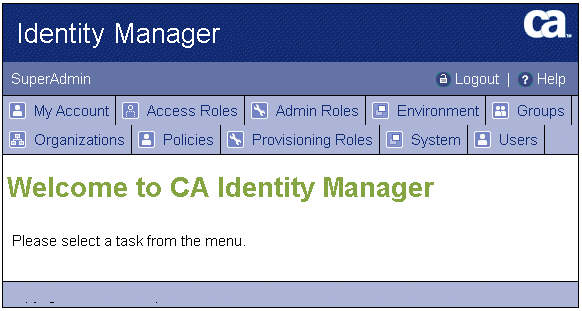
This interface looks similar to the idm skin but displays menu options in a horizontal format.
This skin is installed in the following folder:
iam_im.ear/user_console_war/app/imcss/horizontal
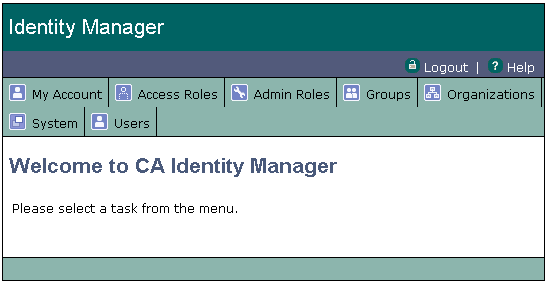
This interface looks similar to the horizontal skin but displays green and purple colors in the same horizontal format.
This skin is installed in the following folder:
iam_im.ear/user_console_war/app/imcss/horizontal2
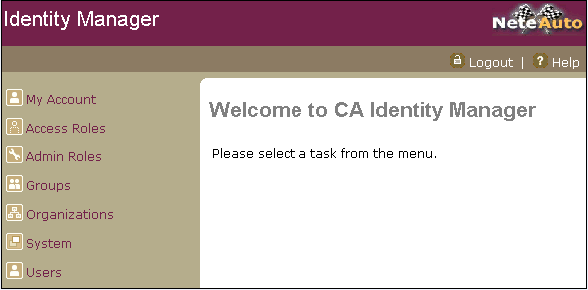
This interface has the same layout as the idm skin but displays red and light brown colors and the NeteAuto image.
This skin is installed in the following folder:
iam_im.ear/user_console_war/app/imcss/neteauto
This chapter uses the neteauto skin for demonstration purposes.
Note: The skins in the various illustrations apply to the imcss console.
| Copyright © 2011 CA. All rights reserved. | Email CA Technologies about this topic |