SPML Feed is a command line application that you start by using the feeder.cmd (on Windows) or feeder.sh (on Unix). All command options can be set by using a properties file; some options can be specified on the command line. Options specified on the command line override those in the property file. A property file is used when you include the -f or -propertyFile command line option.
You can run SPML Feed in standard or daemon mode. In standard mode, the application runs once over the specified input files and then quits. In daemon mode, the application does not terminate. Instead, it periodically wakes up and checks if any input files has been modified. If a file has been modified, it is processed as it would be in standard mode.
The template supplied to the SPML Feed by using the -template option is applied to every record in the input CSV or XML files. The template produces a single SPML add, modify, or delete request.
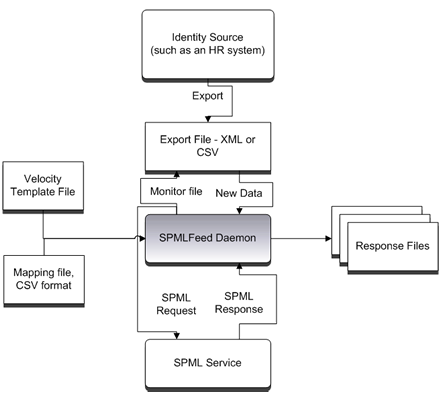
The template is in the cmdra.zip file. To access it, go to Start, Program CA, Identity Manager, IM SPML Requesting Authority.
| Copyright © 2011 CA. All rights reserved. | Email CA Technologies about this topic |