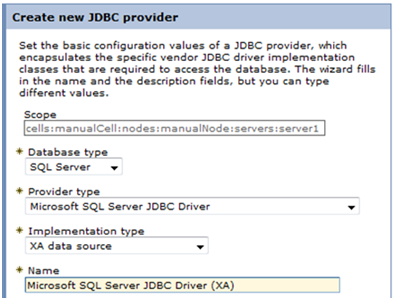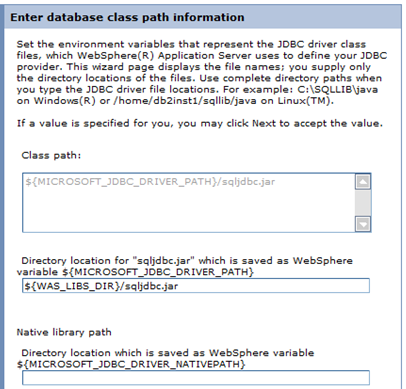Installation Guide › WebSphere Version › Separate Database Configuration › How to Create Separate Databases › Create JDBC Resources
Create JDBC Resources
Follow these steps:
- In the WebSphere Administrative Console, click Resources, JDBC, JDBC Providers.
- For Scope, select Node=manualNode, Server=server-name.
- Click New.
- Complete the Create New JDBC provider page with your choices for your database. The following example shows Microsoft SQL Server as the JDBC provider.
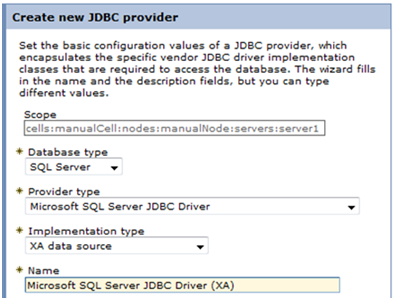
- Fill in the database class page information. The directory location for Microsoft SQL Server appears in the following example.
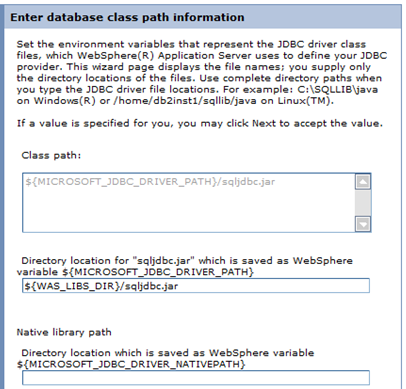
- Validate the Summary page and click Finish.