The following example shows you how to import the role and task settings generated by the Role Definition Generator into CA Identity Manager.
Example: Import the role and task settings
To provide account management for MyJNDIEndpointType, import the role and task settings generated by the Role Definition Generator into CA Identity Manager.
To import the role and task settings
The status is displayed in the Role Configuration Output window.
The account management screens for MyJNDIEndpointType are available in the User Console when you perform account management tasks such as creating and modifying accounts on an endpoint.
This grants the users access to the Account tasks and Accounts tab.
Members of the System Manager admin role see the new Accounts tab in the Modify User's Accounts and View User's Account admin tasks automatically.
Example: Generated account screens
This example shows you how the account management screens for the account management task look after you import the role and task definitions into CA Identity Manager.
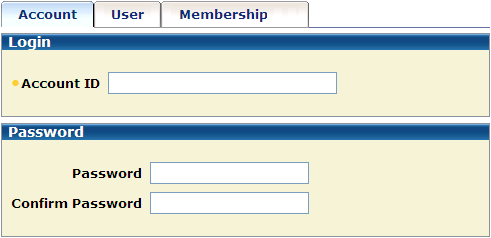
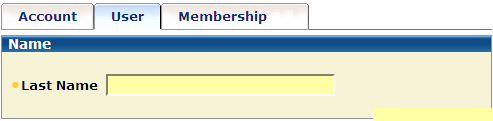

| Copyright © 2011 CA. All rights reserved. | Email CA Technologies about this topic |