Verify that the policies are sufficient to limit access to reports and alerts tagged as PCI. Assign the PCI-Analyst role to a user and log into the CA Enterprise Log Manager as that new user.
View report tags. Verify that the reports you can view are only those with the PCI tag.
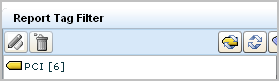
Schedule a report. Verify that the reports you can schedule are only those with the PCI tag.
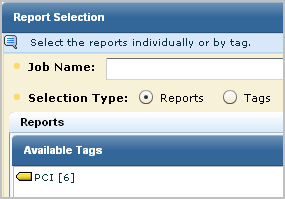
Create a report. Verify that the only available tag for the new report is PCI.
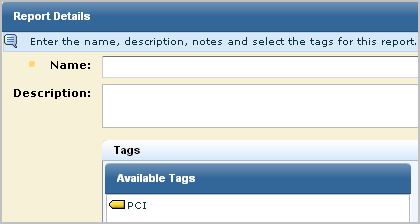
| Copyright © 2011 CA. All rights reserved. | Email CA Technologies about this topic |