With separate installations for specific platforms, CA Enterprise Log Manager agents provide the transport layer for getting events from event sources to the CA Enterprise Log Manager server's event log store. Agents use connectors to collect event logs from different event sources. The following diagram shows the interactions between agents and the CA Enterprise Log Manager server:
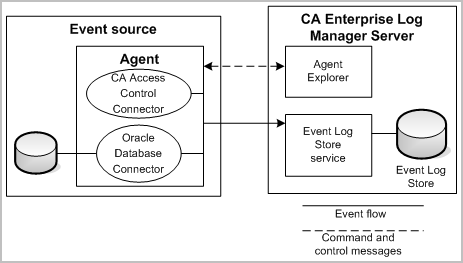
After you install an agent on an event source, you can configure one or more connectors to collect events from event sources such as devices, applications, operating systems, and databases. The examples in the diagram include connectors for CA Access Control and an Oracle database. You typically will install only one agent per host server or event source, but you can configure more than one type of connector on that agent. You can use the Agent Explorer that is part of the CA Enterprise Log Manager server to control agents and to configure and to control connectors on an agent. The Agent Explorer also allows you to create agent groups for easier management and control.
You base your configuration of a connector on either an integration or a listener, which are templates that can comprise files for data access, message parsing, and data mapping. CA Enterprise Log Manager provides a number of integrations for popular event sources out-of-the-box.
You can find more information and procedures for installing agents in the CA Enterprise Log Manager Agent Installation Guide.
| Copyright © 2011 CA. All rights reserved. | Email CA Technologies about this topic |