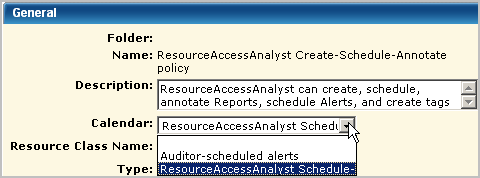Administration Guide › Custom Roles and Policies › Maintaining User Accounts and Access Policies › Add a Calendar to a Policy
Add a Calendar to a Policy
When creating a policy, you can select an existing calendar that specifies when the specified identities can perform the selected actions on the specified resources. A calendar can define start and end dates and time blocks in hours or days of the week.
To add a calendar to a policy
- Click the Administration tab and the User and Access Management subtab.
- Open the policy to which this calendar applies
- Click Access Policies
- Select the policy type.
- Select the policy.
- Open the Calendar drop-down list and select the calendar you created for this policy.
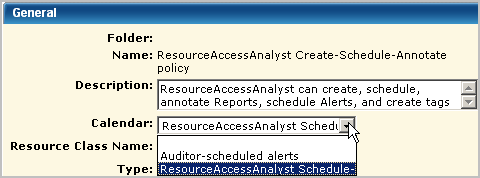
- Click Save to save the addition of the calendar to an existing policy.
More information:
Create a Calendar