You can delete an access filter and the obligation policy generated by the filter to remove the data access limitation.
Do not delete the obligation policy generated by the filter from Access Policies.
To delete an access filter and its obligation policy
The Access Filter List appears at the top of the left pane.
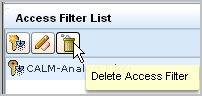
The Delete Access Filter Confirmation warning message appears.
| Copyright © 2011 CA. All rights reserved. | Email CA Technologies about this topic |