The CA Enterprise Log Manager server can be set up to collect logs using one or more supported techniques. The techniques differ in the type and location of the component that listens for and collects the logs. These components are configured on agents.
The following illustration depicts a single-server system, where agent locations are indicated with a dark (green) circle.
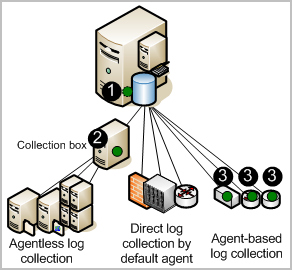
The numbers on the illustration refer to these steps:
Note: Traffic from the agent to the destination CA Enterprise Log Manager server is always encrypted.
Consider the following advantages of each log collection technique:
With direct log collection, you configure the syslog listener on the default agent to receive events from the trusted sources you specify. You can also configure other connectors to collect events from any event source that is compatible with the soft appliance operating environment.
Advantage: You do not need to install an agent to collect logs from event sources that are in close network proximity to the CA Enterprise Log Manager server.
With agentless collection, there is no local agent on the event sources. Rather, an agent is installed on a dedicated collection point. Connectors for each target event source are configured on that agent.
Advantage: You can collect logs from event sources running on servers where you cannot install agents, such as severs where corporate policy prohibits agents. Delivery is guaranteed, for example, when ODBC log collection is configured properly.
With agent-based collection, an agent is installed where one or more event sources are running and a connector is configured for each event source.
Advantage: You can gather logs from a source where the network bandwidth between that source and the CA Enterprise Log Manager is not good enough to support direct log collection. You can use the agent to filter the events and reduce the traffic sent across the network. Event delivery is guaranteed.
Note: See the Administration Guide for details on agent configuration.
| Copyright © 2011 CA. All rights reserved. | Email CA Technologies about this topic |