It does not take long to set up a single-server solution and begin collecting events.
The installation disks include these components:
In the following illustration, CA Enterprise Log Manager is depicted as a server containing a small server, a dark (green) circle, and a database. The small server represents the local repository that stores application-level content. The dark circle represents the default agent, and the database represents the event log store where incoming event logs are processed and made available to queries and reports.
The dark (green) circles on the collection point and the other event sources represent separately installed agents. Installing agents is optional. You can collect syslogs from UNIX-compatible event sources with the default agent after completing the required configuration.
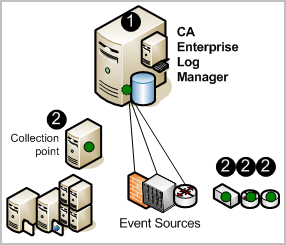
The numbers on the illustration refer to these steps:
Note: See the Implementation Guide for details on installing the soft appliance. See the Agent Installation Guide for details on installing agents.
| Copyright © 2011 CA. All rights reserved. | Email CA Technologies about this topic |