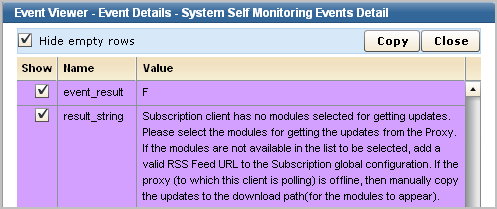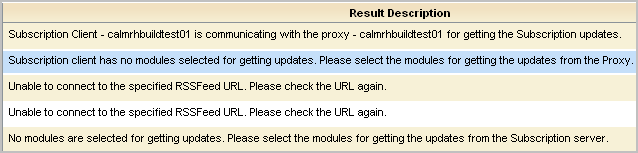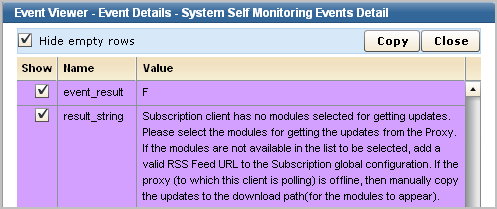Administration Guide › Subscription › Self-Monitoring Events for Subscription › View Subscription Event Details
View Subscription Event Details
After you configure subscription, you can view the self-monitoring events. After a subscription update, you can verify that the update to each server completed successfully. As upgrades complete, look for the following self-monitoring event messages on each affected server:
- <component> is downloaded successfully to <proxyname> proxy and installed in EEM.
- <component> is downloaded successfully to <proxyname> proxy.
- <component> is installed successfully to <clientname> client.
You can also view subscription self-monitoring events for troubleshooting purposes.
To view subscription event details in the event viewer
- Click the Administration tab and the Services subtab.
- Click Subscription Service in the Service List.
- Click the Self Monitoring Events tab for either the Subscription Service or for a host listed under Subscription Service.
- Examine the Result Description column. For example, this column can display events such as "Subscription client has no modules selected for getting updates."
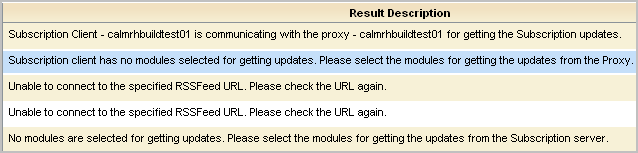
- Double-click the result description for which you would like to review details.
The event viewer opens.
- Scroll down to the results section and review the text displayed for result_string.