There are some special guidelines for adding a new CA Enterprise Log Manager server to a federation of servers already running in FIPS mode. Unless you specify FIPS mode during the installation, newly-installed CA Enterprise Log Manager servers run in non-FIPS mode by default. Servers running in non-FIPS mode cannot communicate with servers running in FIPS mode.
As part of its installation, a new CA Enterprise Log Manager server must register with the local, embedded CA EEM server on the Management server, or with a stand-alone remote CA EEM server. The processes for adding a server to an existing network are based on the location of the managing CA EEM server.
Consider the following workflow:
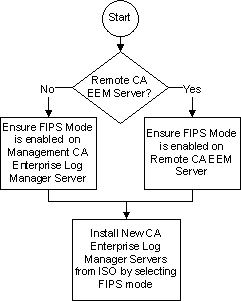
The process for adding a new server includes the following steps:
Important! Be sure you specify FIPS mode during the installation. Otherwise the newly installed server will not be able to communicate with the management server or remote CA EEM server and you will have to reinstall the new CA Enterprise Log Manager server again.
Because the CA Enterprise Log Manager management server or remote CA EEM server is operating in FIPS mode, the new CA Enterprise Log Manager server is able to register and join the federation.
| Copyright © 2011 CA. All rights reserved. | Email CA Technologies about this topic |