You can perform both event collection and reporting on each CA Enterprise Log Manager server or you can dedicate different servers to collection and reporting. If you dedicate servers to collection, then automating hourly moves from collection servers to a reporting server is required; otherwise, it is not applicable. If you have no dedicated server roles, interpret the flowchart references "from reporting to remote storage" as "from a non-dedicated CA Enterprise Log Manager to remote storage."
A backup strategy implies having two copies of each database, where one is considered the backup. You can achieve this goal with or without auto archiving to a remote storage server. The backup strategy with auto archive results in the original databases on the remote storage server and the backups in an off-site location. The backup strategy without auto archive results in the original databases on the CA Enterprise Log Manager server and the backups on a remote storage server. Whether you can store the original databases on the CA Enterprise Log Manager where they were initially archived depends on the available space for long-term storage and storage policies. If these criteria are met, the decision rests on personal preference.
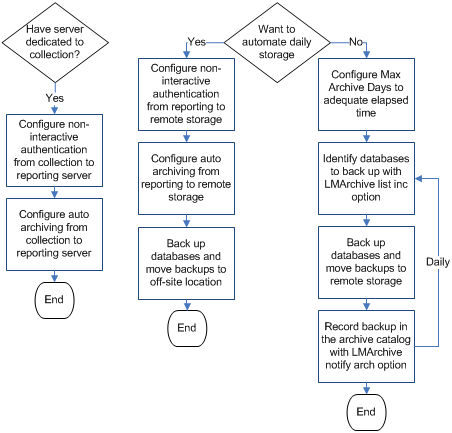
| Copyright © 2011 CA. All rights reserved. | Email CA Technologies about this topic |