Consider the example where an alert is scheduled to run the Configuration Change Detail query. In this example, the Custom Trap ID is set to 1.3.6.1.4.1.791.9845.3.63. Nine fields are sent as an SNMP trap.
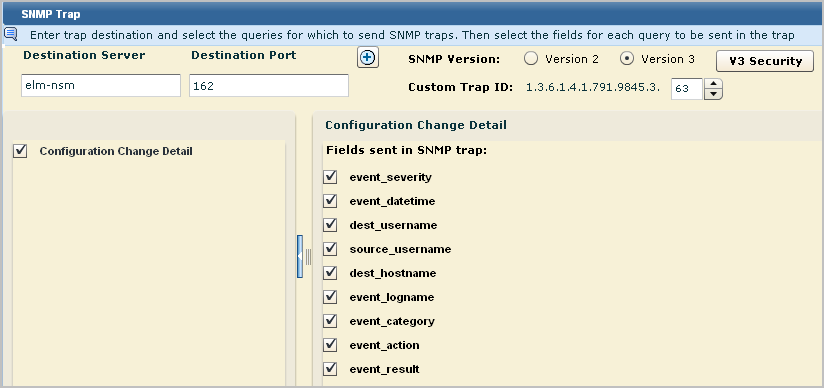
To view the SNMP trap sent by an Alert based on the Configuration Change Detail query
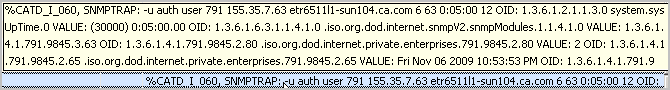
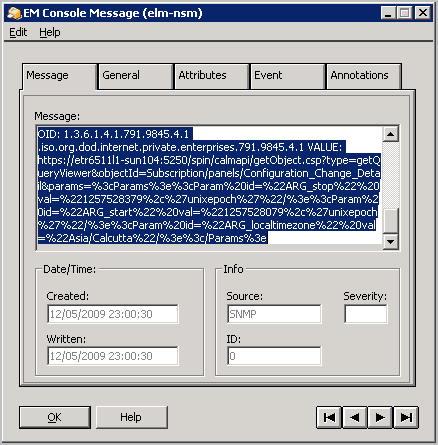
The results resemble the following:
%CATD_I_060, SNMPTRAP: -u auth user 791 155.35.7.63 etr6511l1-sun104.ca.com 6 63 0:05:00 12
Specifies that the following data is received as an SNMP trap.
OID: 1.3.6.1.2.1.1.3.0 system.sysUpTime.0 VALUE: (30000) 0:05:00.00
Specifies the object ID for uptime in hundredths of a second. This is a known OID through SNMP.
OID: 1.3.6.1.6.3.1.1.4.1.0 .iso.org.dod.internet.snmpV2.snmpModules.1.1.4.1.0 VALUE: 1.3.6.1.4.1.791.9845.3.63
Specifies the object ID for the snmpTrapOID. The value is the custom trap ID you specified when configuring the alert.
OID: 1.3.6.1.4.1.791.9845.2.80 .iso.org.dod.internet.private.enterprises.791.9845.2.80 VALUE: 2
Specifies the OID for event_severity and the severity value of 2, which stands for Informational.
OID: 1.3.6.1.4.1.791.9845.2.65 .iso.org.dod.internet.private.enterprises.791.9845.2.65 VALUE: Fri Nov 06 2009 10:53:53 PM
Specifies the OID for event_datetime with the value, the day, date and time when the event with these values occurred.
OID: 1.3.6.1.4.1.791.9845.2.17 .iso.org.dod.internet.private.enterprises.791.9845.2.17 VALUE:
Specifies the object ID for dest_username with no value.
OID: 1.3.6.1.4.1.791.9845.2.1 .iso.org.dod.internet.private.enterprises.791.9845.2.1 VALUE:
Specifies the object ID for source_username with no value.
OID: 1.3.6.1.4.1.791.9845.2.22 .iso.org.dod.internet.private.enterprises.791.9845.2.22 VALUE: etr851l2-elm5
Specifies the object ID for dest_hostname with the hostname of the server where the query results are displayed when you launch the URL.
OID: 1.3.6.1.4.1.791.9845.2.53 .iso.org.dod.internet.private.enterprises.791.9845.2.53 VALUE: EiamSdk
Specifies the object ID for event_logname, EiamSdk, the name of the log file that contains these details.
OID: 1.3.6.1.4.1.791.9845.2.77 .iso.org.dod.internet.private.enterprises.791.9845.2.77 VALUE: Configuration Management
Specifies the object ID for event_category and the value for Category associated with the Configuration Change Detail query.
OID: 1.3.6.1.4.1.791.9845.2.75 .iso.org.dod.internet.private.enterprises.791.9845.2.75 VALUE: Configuration Change
Specifies the object ID for event_action and the value for Action associated with the Configuration Change Detail query.
OID: 1.3.6.1.4.1.791.9845.2.81 .iso.org.dod.internet.private.enterprises.791.9845.2.81 VALUE: S
Specifies the object ID for event_result with the value, S, for Success.
OID: 1.3.6.1.4.1.791.9845.4.1 .iso.org.dod.internet.private.enterprises.791.9845.4.1 VALUE: https://etr6511l1-sun104:5250/spin/calmapi/getObject.csp?type=getQueryViewer&objectId=Subscription/panels/Configuration_Change_Detail¶ms=%3cParams%3e%3cParam%20id=%22ARG_stop%22%20val=%221257528379%2c%27unixepoch%27%22/%3e%3cParam%20id=%22ARG_start%22%20val=%221257528079%2c%27unixepoch%27%22/%3e%3cParam%20id=%22ARG_localtimezone%22%20val=%22Asia/Calcutta%22/%3e%3c/Params%3e
Specifies the object ID for calmAPIURL under elmDynamicVariables. The value is the URL to the CA Enterprise Log Manager API. After logging in, you can see the query results in the chart or graphic view.
The Configuration Change Detail chart view displays. See the following example:
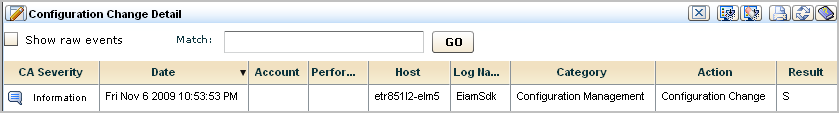
| Copyright © 2011 CA. All rights reserved. | Email CA Technologies about this topic |