Consider modifying selected predefined queries for use with alerts. To customize the query, add the simple filter based on the CEG analysis. Set the Date Range Selection with the Predefined Range, Last 5 minutes to ensure immediate notification. A few examples follow:
Query for Successful Configuration Error
This query returns successes as well as failures. Only successes are needed.
|
Category |
Class |
Action |
Result |
Security Level |
|---|---|---|---|---|
|
Configuration Management |
Configuration Management |
Configuration Error |
Success |
6 |
Query for Successful Control File Creation
This query retrieves all data access actions.
|
Category |
Class |
Action |
Result |
Security Level |
|---|---|---|---|---|
|
Data Access |
Object Management |
Control File Creation |
Success |
6 |
Query for Antivirus Scan Failure
This query filters for all Antivirus host security actions.
|
Category |
Class |
Action |
Result |
Security Level |
|---|---|---|---|---|
|
Host Security |
Antivirus Activity |
Scan Error |
Success |
6 |
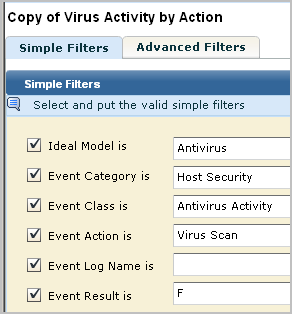
Query for Virus Cleaning Failure
You can use the predefined query Virus Detection or Cleaning Activity Detail to retrieve both actions with either success or failure results. This may be sufficient for your needs. Optionally, you can create two separate queries based on this query where you specify the result as indicated on the CEG table for severe events.
|
Category |
Class |
Action |
Result |
Security Level |
|---|---|---|---|---|
|
Host Security |
Antivirus Activity |
Virus Clean |
Failure |
6 |
Query for Successful Detection of a Virus
You can use the predefined query Virus Detection or Cleaning Activity Detail to retrieve both actions with either success or failure results. This may be sufficient for your needs. Optionally, you can create two separate queries based on this query where you specify the result as indicated on the CEG table for severe events.
|
Category |
Class |
Action |
Result |
Security Level |
|---|---|---|---|---|
|
Host Security |
Antivirus Activity |
Virus Detected |
Success |
6 |
| Copyright © 2011 CA. All rights reserved. | Email CA Technologies about this topic |