Before you send SNMP traps from CA Enterprise Log Manager to CA Spectrum, you can import and compile the CA Enterprise Log Manager MIB using the CA Spectrum OneClick MIB Tools.
Note: The SNMPv2 MIBs referenced in the CA-ELM.MIB are preloaded in CA Spectrum.
To import the CA-ELM.MIB into CA Spectrum
The MIB Tools: Add MIB dialog opens.
A success message indicates that the CA Enterprise Log Manager MIB is successfully stored in the following directory on the OneClick web server:
<$SPECROOT>/MibDatabase/userContrib
CAELM-MIB is added to the Navigation bar under CA.
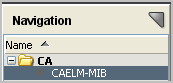
In the hierarchy, cai expands to display elm with its subordinate tree objects and their associated OIDs.
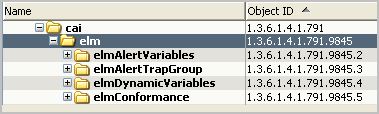
| Copyright © 2011 CA. All rights reserved. | Email CA Technologies about this topic |