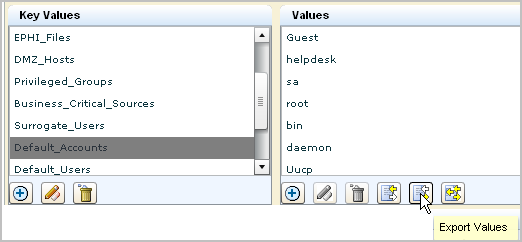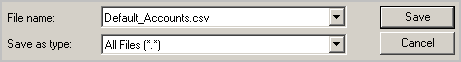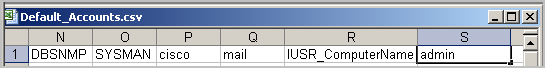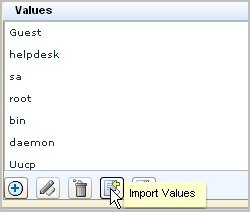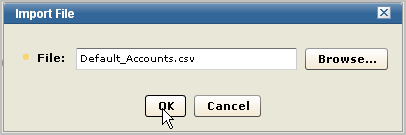Administration Guide › Queries and Reports › Preparing to Use Reports with Keyed Lists › Approaches to Maintaining Keyed Lists › Example: Update a Keyed List with a CSV File
Example: Update a Keyed List with a CSV File
You can supply values for keyed lists in the following three ways:
- Manually enter the key values
- Import the key values from a CSV file
- Import the key values from a specified CA IT PAM process
Use the following example as a guide to updating the values in any user-defined keyed list where the values are stored in an Excel spreadsheet saved as a comma-separated values list (*.csv).
To update a keyed list with a CSV file
- Click the Administration tab and then click the Services subtab.
- Select Report Server.
- Select a key, such as Default_Accounts, and click Export Values.
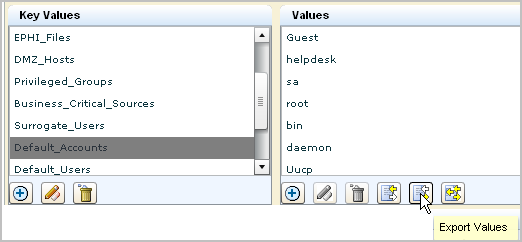
The Select location for download dialog appears with file.csv as the default filename.
- Select the directory where you want the exported file saved, for example, Desktop. Enter the file name, for example, Default_Accounts.csv and click Save.
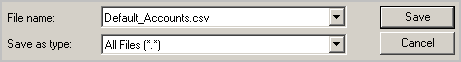
A success confirmation appears for the successful export.
- Click OK.
An icon with the exported spreadsheet appears on the desktop.

- Open the spreadsheet, scroll to display the last column, and add the entry you want to include.
For example, enter admin, and then click Save. Optionally, delete the column for any default entry you want to exclude from the keyed list for Default_Accounts.
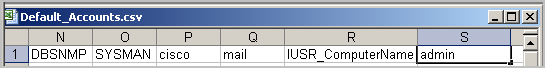
The Save As dialog appears with the filename, Default_Accounts.csv.
- Click Save. Click OK to replace the existing file with that name.
- Click Import Values for the updated list, here, the Default_Accounts keyed list.
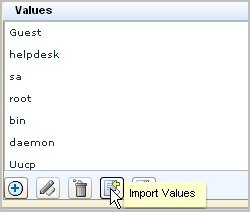
- Click Browse, select the file you saved, and click Open.
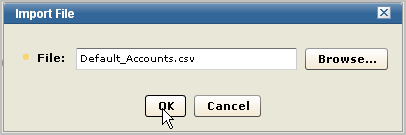
- Click OK.
The file is uploaded. You can scroll to the bottom of the Values list to confirm your new entry is present.
More information:
Update a Keyed List with a Dynamic Values Process