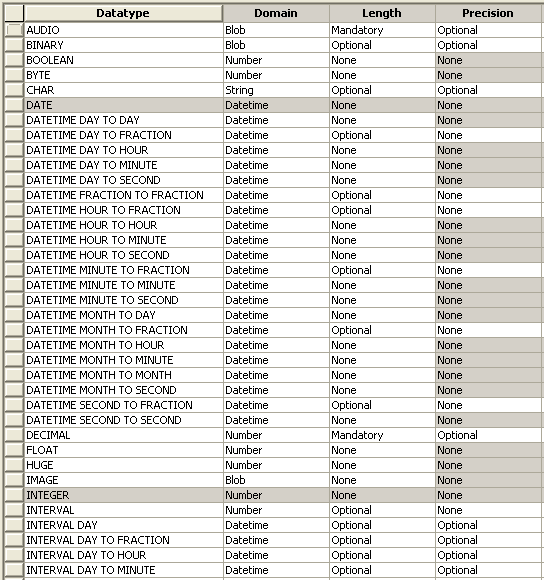
You specify a default logical data type for a model in the Defaults tab of the Model Properties Editor. The default logical data type is automatically attached to each attribute that you add. You can change the logical data type for an attribute using the Attribute Editor.
The following illustration lists the default logical data types, the default domain to which each logical data type belongs, and the default length and precision parameter for each logical data type.
Important! Use caution when you add, edit, or delete the default or user-defined logical data types. The property information you add, edit, or delete for default or user-defined logical data types is not validated or verified.
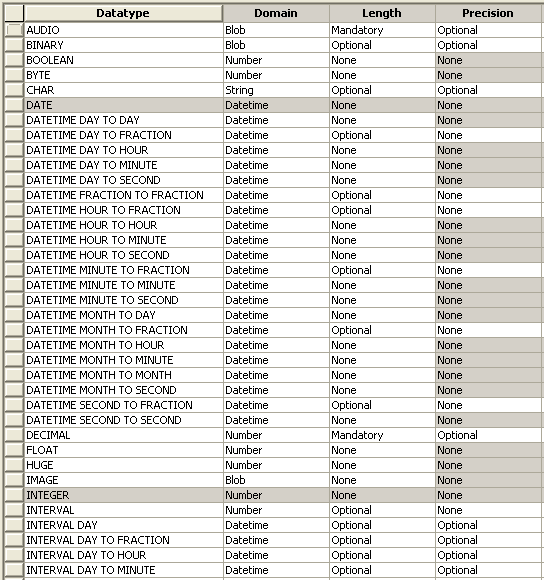
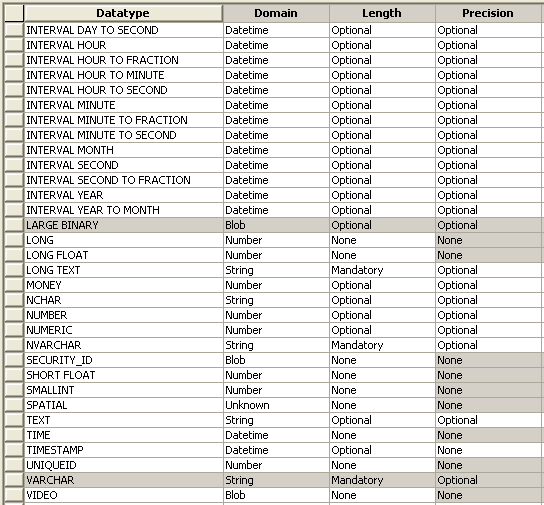
| Copyright © 2011 CA. All rights reserved. | Email CA Technologies about this topic |