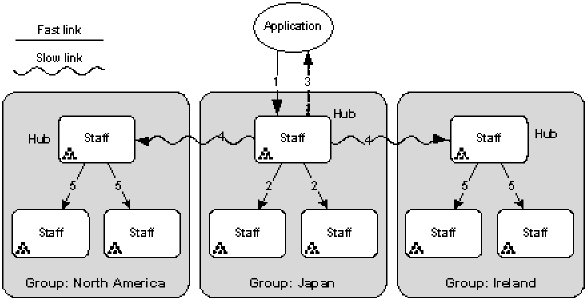Administration Guide › Set Up Replication › Multiwrite Replication › How Multiwrite Replication Works › Multiwrite Groups › How Multiwrite Groups Work
How Multiwrite Groups Work
For each namespace partition, each group has one hub DSA. This is the DSA that accepts multiwrite requests from DSAs in other groups.
The following diagram shows a backbone with one namespace partition (Staff) across three regions:
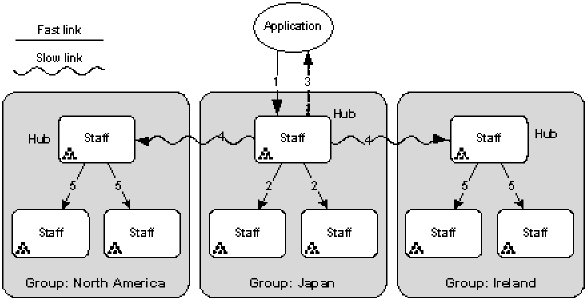
The diagram shows the following steps:
- Write to self (synchronous): A client sends an update request to a DSA, which applies the update to itself.
- Write to peers in group: If the local update succeeds, the DSA sends the request to its peers in the same group. If these updates succeed, the peers send confirmations back to the first DSA.
- Send response to client: When the first DSA has received confirmation from each peer in its region, it sends the confirmation response to the client.
- Write to hub DSAs in other groups (asynchronous): The first DSA sends the request to the hub DSAs in each of the other groups.
- Hub DSAs write to peers: Each hub DSA sends the request to the other DSAs in its group.
The following steps are not shown in the diagram.
- Peer DSAs write to self: Each peer DSA makes the update.
- Peer DSAs send confirmation to hubs: Each peer DSA sends confirmation of the update to the hub DSA of their group.
- Hub DSAs send confirmation to the first DSA: Each hub DSA sends the confirmation response to the first DSA. This DSA has already sent confirmation back to the client, so the client is not affected by the slow links.
Example: A Backbone with Three Multiwrite Groups
A global company has directory hosts in North America, Central America, North Africa and Europe.
This diagram shows the speed of the network connections between the sites:

Sites 1, 2, 3, 4, and 5 are linked by fast connections. Sites 6, 7, 8, and 9 are also linked by fast connections.
However, these two groups of sites are connected by slow links. Also, Site 10 is only connected to other sites by slow links.
The directory designers decide to create the following groups:
|
Group A
|
Group B
|
Group C
|
|
Site 1, Site 2, Site 3, Site 4, Site 5
|
Site 6, Site 7, Site 8, Site 9
|
Site 10
|