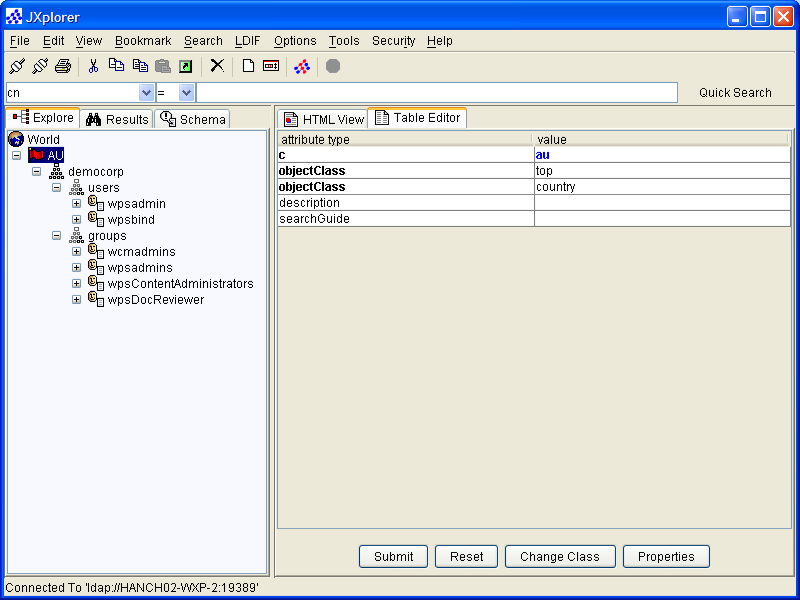Integration Guide › Integrate a Websphere Portal Server › Populate CA Directory › Load the LDIF Files Into the DSA
Load the LDIF Files Into the DSA
The DXmodify tool can load data from an LDIF file into a DSA.
To load the LDIF files
- Use the following command to load the LDIF file containing the users:
dxmodify -a -c -h hostname -p 19389 -f wpsusers.ldif
- Use the following command to load the LDIF file containing the groups:
dxmodify -a -c -h hostname -p 19389 -f wpsgroups.ldif
- When the load is completed, start JXwebplorer and connect to port 19389. User anonymous connection, as we have not activated any directory access controls as yet.
- Once connected, expand all the DIT subtrees, and you should see exactly the same entries, as displayed in the image below.
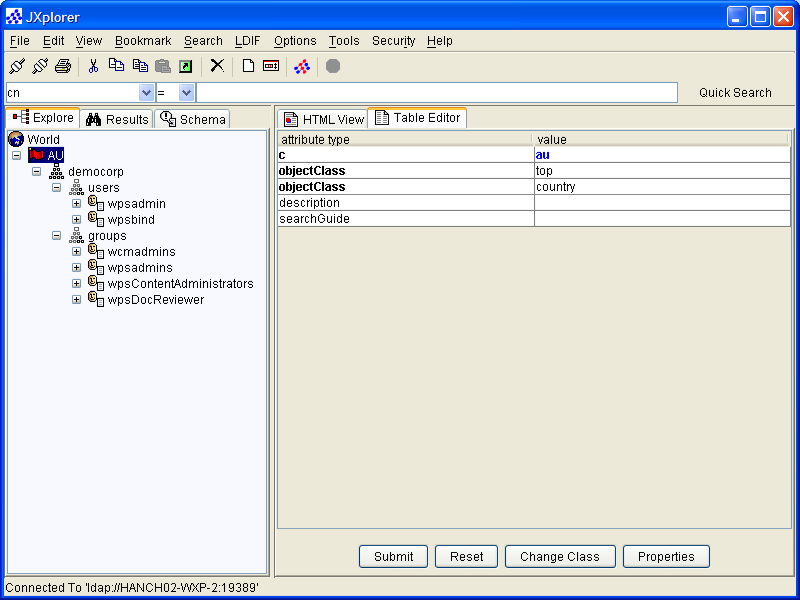
You have now set up CA Directory act as the LDAP repository for Websphere Portal Server.