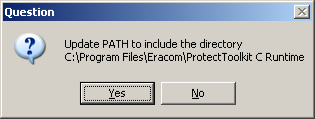Integration Guide › Integrate an Eracom HSM › Install the Eracom Win32 Software › Install The Protect Toolkit C Runtime
Install The Protect Toolkit C Runtime
To install the Win32 Protect ToolKit C Runtime onto the directory host
- Insert the CD titled: ProtectToolkit C Orange into the CDROM drive of the directory host.
- Install the following package:
{CDROM}:\Win32\PTKC_Runtime\ETcprt.exe
At the ProtectToolkit C Runtime Installation screen, click Next.
- At the licence agreement screen, click Yes.
- Choose your destination folder, and then click Next.
- Click Yes to update the path:
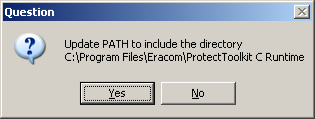
- At the Setup Complete screen, click Finish.