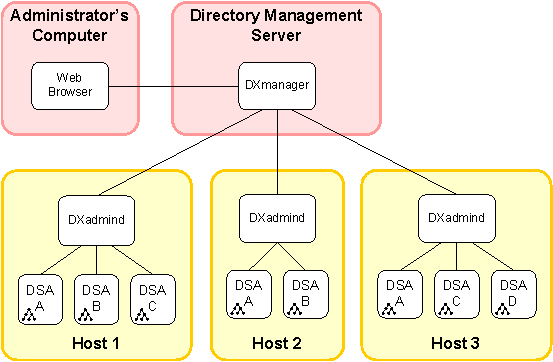Administration Guide › Tools to Manage CA Directory › DXmanager › How DXmanager Starts
How DXmanager Starts
DXmanager is usually installed on a server, and is accessed using a web browser from the administrator's computer.
Note: For more information about which computers should be set up, see the Installation Guide.
The following diagram shows the components that DXmanager connects to.
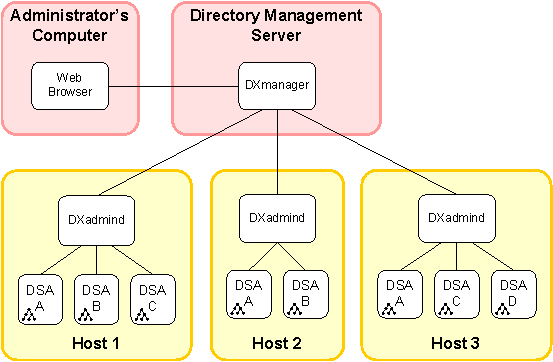
The following steps describe how DXmanager starts, as shown in the diagram:
- A directory administrator uses a web browser to connect to DXmanager.
- The directory administrator logs in to DXmanager.
- DXmanager sends the user credentials to the Tomcat realm for authentication.
- Tomcat checks the supplied credentials against the configured login account repository (an XML file or an an external directory or database) to:
- See if the administrator is allowed to access DXmanager
- If they are allowed access, at what level.
- Tomcat provides DXmanager with the administrator's access level.
- DXmanager displays the information that the administrator is entitled to see.
Depending on their access level, the administrator can now use DXmanager to do the following tasks:
- Monitor the backbone.
- Start, stop, and reinitialize any DSAs in the backbone.
- Change and deploy the namespace partitions and the topology (hosts, sites, and regions).
- Add or remove DXmanager administrators and change their roles.
- Reset the passwords of DXmanager administrators.