Administration Guide › Manage Operations › Limit Operations › Role-Based Limits › Example: Add Limits to an Existing Role
Example: Add Limits to an Existing Role
This example shows how to use JXweb to add new limits to an existing role in the Democorp directory.
This example assumes that the dynamic role Engineer is already set up.
To add limits to the dynamic role Engineer
- Open JXweb and connect to the Democorp directory.
- Navigate to the Engineer entry, and select it.
The Engineers entry appears in the right pane.
- Click the Edit icon
 next to either of the object classes.
next to either of the object classes.
The Add or Remove Object Classes page appears.
- Scroll down the Available list to find the dxRoleBasedConfig object class.
- Select this class and then use the arrow
 to add it to the entry.
to add it to the entry.
- Click Submit, and click OK in the message box that appears.
The entry now includes the dxRoleBasedConfig object class. You now need to add values to one or both of the dxSizeLimit and dxTimeLimit attributes.
- Display the attributes without values by clicking the arrow beside List of attributes without values, as shown in the following screenshot:
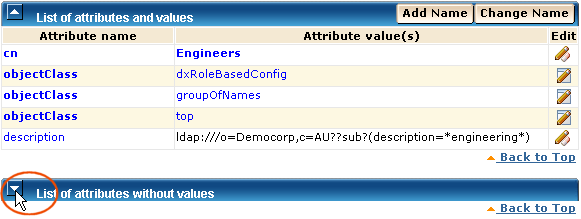
- Set limits for this role by doing one of the following:
- Click the Edit icon
 next to the dxSizeLimit attribute, enter the number of entries, and then click Modify.
next to the dxSizeLimit attribute, enter the number of entries, and then click Modify.
- Click the Edit icon
 next to the dxTimeLimit attribute, enter a time in seconds, and then click Modify.
next to the dxTimeLimit attribute, enter a time in seconds, and then click Modify.
- To set a value for the other attribute, repeat Steps 5-8.
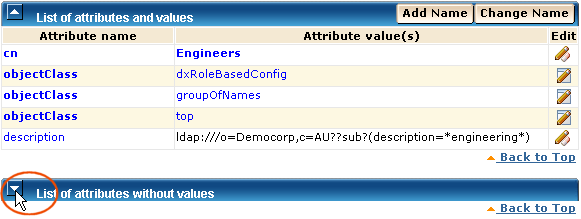
 next to the dxSizeLimit attribute, enter the number of entries, and then click Modify.
next to the dxSizeLimit attribute, enter the number of entries, and then click Modify.
 next to the dxTimeLimit attribute, enter a time in seconds, and then click Modify.
next to the dxTimeLimit attribute, enter a time in seconds, and then click Modify.