You should now connect to the directory using SSL, to confirm the SSL functionality. You can use an LDAP browser such as JXplorer.
To test the SSL functionality
When the connection is established, a dialog appears, similar to the following:
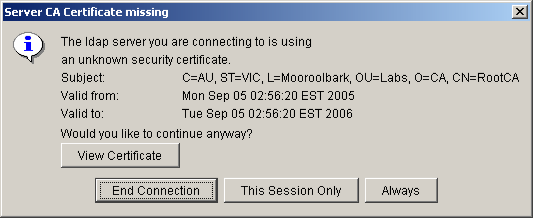
This confirms your trust of the trusted root certificate that has been presented to the LDAP browser.
This connection validates that CA Directory is communicating with HSM.
This opens a lists of the certificates registered in the keystore.
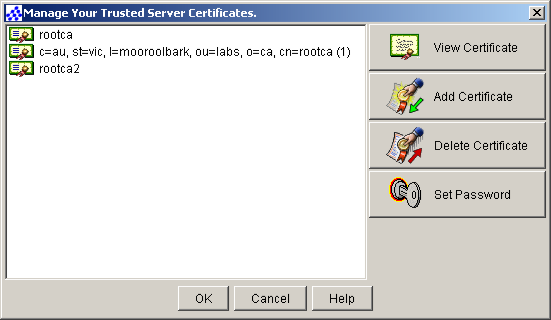
Because the root CA is trusted by the browser, any DSA that presents a certificate signed by this root CA is immediately trusted by your browser.
| Copyright © 2011 CA. All rights reserved. | Email CA Technologies about this topic |