If you want to change a configuration item for all DSAs on a host, change it at the host level. This change is inherited by all DSAs that do not have a different value set.
To edit all DSAs on a host
Right-click the host you want to modify, and then select the Edit properties option, as follows:
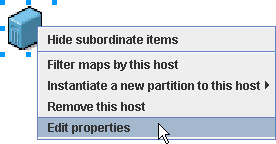
| Copyright © 2011 CA. All rights reserved. | Email CA Technologies about this topic |