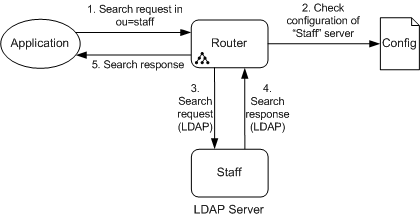Administration Guide › How CA Directory Works › DSAs › Example: How a Query to an LDAP Server Works
Example: How a Query to an LDAP Server Works
The following diagram shows how a CA Directory DSA deals with a query destined for an LDAP server:
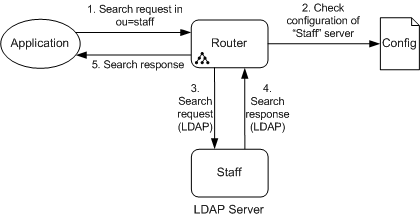
- The router DSA receives a search request.
The search specifies a branch in the Staff partition, which the router DSA knows is served by the LDAP server Staff.
- The router DSA checks the Staff server's configuration to see whether there are any special conditions for linking to that DSA. The configuration indicates that the Staff server requires that any links use LDAP.
- The router DSA uses acts as a client to make an LDAP search request of the Staff server.
- The Staff server responds with the search result (also using LDAP).
- The router DSA returns the search result to the client.