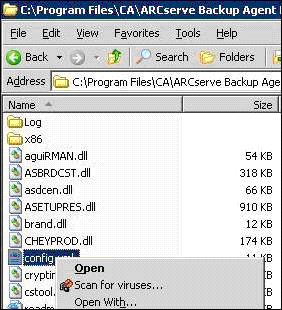
The XML file opens.
For example, if you want to add
C:\Addtional Parameter File.ora
you can replace the text
<ParameterfilePath></ParameterfilePath> using <ParameterfilePath> C:\Addtional Parameter File.ora </ParameterfilePath>
Note: If you have more than one additional parameter files that you want to back up, append another <ParameterfilePath></ParameterfilePath> after the original one.
For example, if you want to add another Parameter File
C:\Another Parameter File.ora
you can replace the text <ParameterfilePath></ParameterfilePath> using
<ParameterfilePath> C:\Addtional Parameter File.ora </ParameterfilePath><ParameterfilePath> C:\Another Parameter File.ora </ParameterfilePath>
Submit the parameter files backup job to test whether the additional parameter files have been backed up.